Voyage
Storyline
You and your partner wake up on a foreign planet and try to return back to your home. Voyage has no narrator that will tell you how to move forward and get back home. There is no quest log and your only hint is pinging until you hear a bell ringing sound and you get a visual clue in form of a golden circle.
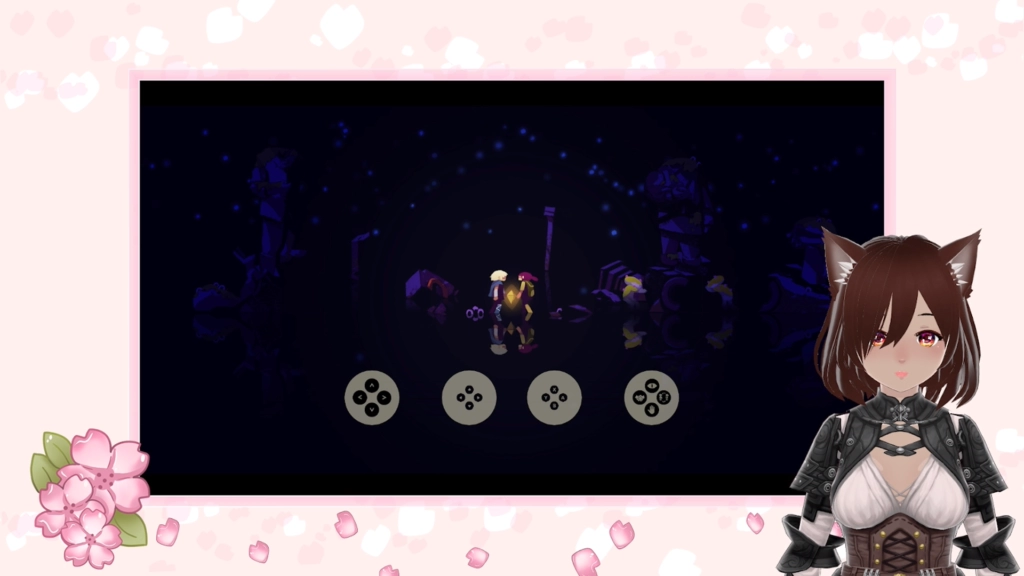
Story progression
You need to find your way out of each area by either solving a puzzle or doing various tasks for the spirits you meet along your journey. Sometimes you even get to interact with animals! Be prepared for a lot of backtracking in some areas as the progression is not as linear as it might seem. I personally got lost in a few areas and had to go back and forth before I figured out what is needed in order to get out of the places that got me stuck in them. You really need to pay attention to your surroundings so you will not get lost. The great news is there is no time limit that puts pressure on you to rush.

Music and visuals
Hand-drawn videogames have their unique charm and this is no different in Voyage. The visual aspects of the game are just stunning. As for the music in it, it does change to reflect your surroundings. At one point you are walking through a dark gloomy cavern and in another instance, you run around and fix a broken spaceship. The music chosen for each location does a great job of portraying the theme of the location and the mood the place you are in represents. In a few particularly dark areas, you even obtain a cute lighting jellyfish-like creature that will serve as the much-needed light source. Some methods of transport between areas are also in a league of their own – water drop jumping pad or air bubble capsule.
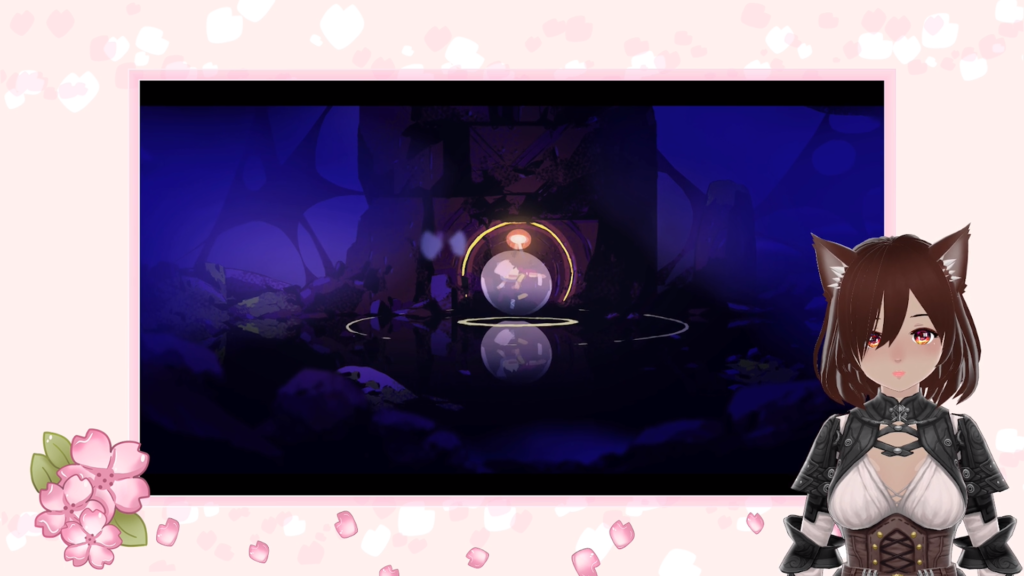
Modes and controls
The game can be played as both single-player (here an AI follows your instructions and you can freely switch between the two characters) and multiplayer co-op. Thankfully there are no character-exclusive actions, so no need to worry about what if you mess up or want to perform whatever action. Movement is fine with both D-pad and directional arrows, pinging for progression point is done by pressing X, if you want to switch characters press A, and all other actions like climbing or pushing objects are performed by pressing the B button. As for the Y button that was rarely used by me as it only commands the other player to either stay at his position or start following you again.

Ending
I don’t want to spoil the whole thing, so I will just share the game will not end in a way you would expect it to. But if you are too curious, you can definitely check it out. The game is worth the shorter 2h playtime.
